7 Tips For New Minds Users
This will go over some tips for new users to help them get started!
I will write a comprehensive guide in the future that covers everything you need to know. These are more of some quick tips to get you going.
 https://media1.giphy.com/media/26BkNrGhy4DKnbD9u/giphy.gif
https://media1.giphy.com/media/26BkNrGhy4DKnbD9u/giphy.gifHere are the 7 tips:
1. Add cover photo and profile picture
Everyone knows that adding visuals makes everything more appealing. Adding a profile picture makes you easily identifiable and makes you much more personable. A cover photo adds some aesthetic appeal. You can even add several and have a cover slideshow to show off various aspects of yourself to your audience.
2. Fill out your profile
You want to go and fill out all the information on your account so that you can share as much as possible and give your audience every opportunity to know you. Add your social links to your profile so people can follow you on all your accounts. Fill out your rewards section to give your donors an idea of what they can get for donating.
This video covers a lot of these:
3. Start posting
Introduce yourself! Start posting and getting your content out there. You can post in groups, chat in groups, chat with others, post on your newsfeed, write long format blogs, share videos and pictures on Minds. There's a little something for everyone to experiment with here!
4. Explore other channels
Check out other channels you can subscribe to. You'll find tons of channels to check out under "channels" as well as the founders. You can also search for channels according to a certain niche via the search bar.
5. Join groups
Join some groups that intrigue you to get involved in communities that share the same interests as you. This is a great way to meet other users and connect.
Then hit the join button to join a group after selecting one you like.
Also go join Subverse for amazing news
6. Try boosting some posts
After a short while you will have earned some tokens which you can spend on boosting your profile or your posts. There are various ways you can do boosting, but basically it's 1,000 views per token. You can see an in-depth explanation that I wrote recently here: https://www.minds.com/scottcbusiness/blog/boosting-on-minds-explained-947361016811859968
7. Get to know and understand the platform
It's a little different from what you're used to, but it's easy to learn! Read the FAQ, check out the whitepaper, explore. Or if you are super lazy, you can wait for me to write a comprehensive guide instead. You can test out different features, ask other users, join support groups, and learn in so many different ways about Minds.
Minds FAQ: https://www.minds.com/faq
Help And Support Group: https://www.minds.com/groups/profile/100000000000000681/feed
Minds Whitepaper: https://cdn-assets.minds.com/front/dist/assets/documents/Whitepaper-v0.3.pdf
Early Updates Beta Version: https://www.minds.com/canary
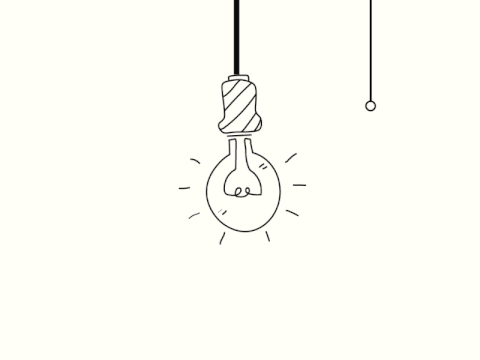 https://media2.giphy.com/media/XHEdGTTvLcTSw/giphy.gif
https://media2.giphy.com/media/XHEdGTTvLcTSw/giphy.gifI hope this helped you get off your feet and get going! Let me know if there's anything you think was super important that I missed and or add some tips of your own in the comments! Thanks for your support :)
The Absolutely Epic Guide For Learning To Use Minds
🙌 You can also follow me on:
Steem - https://steemit.com/@scottcbusiness
Minds - https://www.minds.com/scottcbusiness
SOLA - https://sola.ai/scottcbusiness
Gab - https://gab.com/scottcbusiness
Twitter - https://twitter.com/Scottcbusiness
Instagram - https://www.instagram.com/scottcbusiness
LinkedIn - https://linkedin.com/in/scottcbusiness
BitTube - https://bit.tube/scottcbusiness
BitChute - https://www.bitchute.com/channel/scottcbusiness/
YouTube - https://www.youtube.com/c/ScottCunninghamOfficial
Soundcloud Podcast - https://soundcloud.com/scottcbusiness
📧 Sign up and subscribe to my new newsletter 📧
https://mailchi.mp/259334ac017a/scottcbusiness
You can support me via:
ETH: 0xE0d930a0aa8e57e037D749a868ade5682a34e88e
BTC: 3MWhAo2pbrKLmhkRGj8WuTo2VzLVeuimTs
LTC: MJMYVTL5iL9GvyQJcn7w7uiyUFMuSFDHke
https://www.subscribestar.com/scottcbusiness
Minds FAQ: https://www.minds.com/faq
Help And Support Group: https://www.minds.com/groups/profile/100000000000000681/feed
Minds Whitepaper: https://cdn-assets.minds.com/front/dist/assets/documents/Whitepaper-v0.3.pdf
Early Updates Beta Version: https://www.minds.com/canary